If you are someone who loves to broadcast the videos live, you will love the Periscope application. This application has been developed by the Social Media giant Twitter. Whenever you are broadcasting the live video, your followers on Twitter can see it. This app is available on iOS and Android devices. But, what if you wished to use it on your computer? Is there a way to do it? Keep Reading!
As we know, Periscope is a mobile app available on iOS and Android platform. The official desktop version of the app has yet not been released. But, you may still want to use Periscope on PC as you may like to view the videos on the larger screen of your computer monitor. Although there is no official way to download Periscope for windows PC, you still don’t need to get disappointed as we have a workaround for you.

Trending : Skype for Chromebook – Download & Installation Guide
Download Periscope on PC (Windows 7/8/10)
All you need is a good quality Android emulator that is capable of running the mobile applications on your PC. There are quite a few out there in the market but we would suggest BlueStacks. It has been developed by a recognized company and hence it is trustworthy. You can be certain that it will not sneak in any malicious program to your computer.
Here are the steps to download BlueStacks on your computer (if you don’t have it already):
- Visit the official website of BlueStacks and look for the download option from there. In fact, you will find the download button labelled as “Download BlueStacks” on the homepage of the website, on the top right.

- Click on the button and download the installation file on your computer
- Once the .exe file is downloaded, locate it and double click it to begin the installation process
- Follow the simple onscreen instructions and BlueStacks will get downloaded in no time
Download Periscope for Windows using Bluestacks
Now that you have BlueStacks installed, here is how you can download Periscope on computer:
- Step 1. Launch BlueStacks application; you will see an Android tablet environment right on your computer screen. You can do everything you would do with your Android phone in this environment
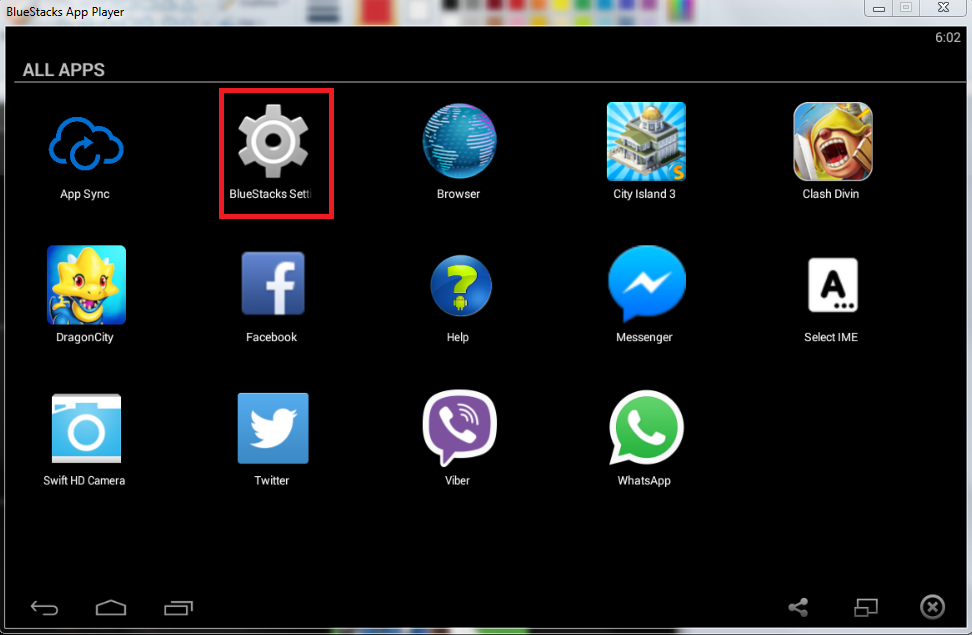
Don’t forget to check : PicsArt for PC (Windows 7/8/10)
- Step 2. First of all, you will need to sign in with your Google ID (exactly the way you would do on your new Android smartphone or tablet)
- Step 3. Once you are signed in, BlueStacks will act like your Android device.
- Step 4. What you need to do now is search for the Periscope application. You will see the search option either on the top or on the right sidebar
- Step 5. Search with the keyword ‘Periscope’ and the application will be listed on the BlueStacks screen
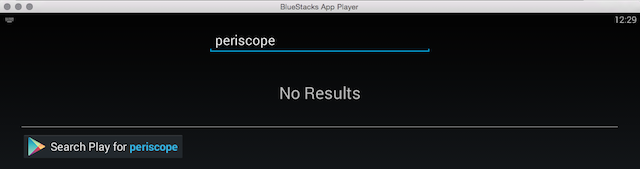
Check : GBA for iOS
- Step 6. Install the application as you would do it on your Android device
- Step 7. Once the Periscope application is installed, you can launch it and start streaming or sharing videos

Remember that Periscope application is accessible only from within the BlueStacks environment. So, if you need to run it, you will first need to open BlueStacks emulator on your computer. You can install any Android application you like using this method. Isn’t that great?
Alternative method to download Periscope for PC
One of the ways is to search for the Periscope application in BlueStacks (as we have outlined above.) However, there is an alternate way too. You can do it using the APK of the Periscope app. However, you will still need to install BlueStacks on your computer. Here are the simple steps:
- If you don’t have BlueStacks already on your computer, install it using the steps given above
- Now you can download the Periscope APK file on your computer from the link androidapksfree.com/apk/periscope-apk-latest-version-download/
- Once APK is downloaded, locate it on your hard drive
- Right click on the file and go to Open With
- Choose BlueStacks to open the APK file with
This is another simple way to enjoy Periscope app on your PC.

Must Download : TubeMate for PC
Features of Periscope App
- If you wish to broadcast the live videos, periscope is definitely the best app to have today.
- It lets you broadcast the live videos. This feature is not available with most of the popular social media apps
- Periscope application is synced with your Twitter account. Therefore, the moment you start the live broadcast all your Twitter followers are notified.
- In case someone could not watch the live broadcast, they can always watch the recording of it if you allow them to
- Periscope also offers a Private Broadcasting feature that allows you to broadcast the video live only to the select individuals on Twitter.
- The people who are watching your live video can add comments and can also send the likes (or hearts). The more your video is liked the higher are its chance of becoming popular on Twitter.
Hope, you loved our installation methods to get Periscope for PC. Using Periscope on windows via Bluestacks is the most trusted way so you try it on your system.
Also see : How to Install Appcake without Jailbreak
