The path of love isn’t all laid with roses and petals, but there is no doubt that online dating could be pretty exciting and interesting. This is the reason why online dating sites, such as Tinder have become so popular. The evolution of smartphone and mobile app technologies has made things even more fun.
Tinder is a very popular dating app. But, the problem is that it would not allow you to login unless you are using your Facebook account. Not a lot of people want to do that. A lot of people want to use this app but they believe that their privacy may get breached by integrating their Facebook account with Tinder. So, here we are going to see how to use the Tinder app without Facebook.

The Guide Includes :
What is Tinder ?
How Does Tinder Work ?
How to Improve Facebook Security ?
How to use Tinder without Facebook?
Trending : How to Access iMessage Online For PC & Mac (Complete Guide)
How Does Tinder Actually Work
For the authentication purposes, Tinder uses the Facebook account of the users. According to Tinder it helps them maintain the quality of the app to a large extent.
As far as authentication is concerned, everyone is okay with Tinder using Facebook and no one raises the brow. However, this app also uses your profiles to find the people who share common interests and also traces your location using your profile. That’s what Tinder uses Facebook for.
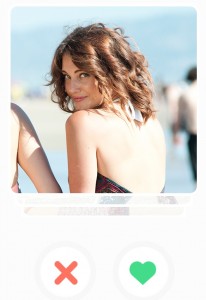
A large number of people do not know how Tinder can be used without having to use their Facebook account. Tinder is a trusted app and does not steal your private information. However, it does use them. Here we are going to look at some of the possible workarounds to use Tinder without Facebook.
Must Download : iPhoto for PC (Windows 10/8/7)
Improve the security on Facebook
Facebook has enhanced its security features but to be able to use them you need to change your security settings. A lot of people do not change their settings in spite of the reminders and end up compromising their private information. There are always some applications out their ready to breach the security.
In order to prevent the security breach, you can change the security settings of your Facebook account. This will prevent Tinder from accessing many things you don’t want it to see.
- If you want to make sure that certain things be visible to no one but your online dates, it would be a great idea to change the settings.
- By changing the settings the people using Tinder will not be able to see your Facebook via Tinder app. Only the people who you choose to date with will be able to see it.

Also see : iMessage for Windows 10/8/7/XP
Create a new account only for Tinder
There is nothing wrong in creating a new Facebook account as long as you intend to use it only to hide your private information.
- Create a Facebook account in your own name and use your own pictures. This means that you are not creating a fake account. It will be clone account only for Tinder.
- Enter only those details in the account that you want the Tinder users to see.
- You can continue using your original account for regular purposes. For dating, you can use the new account.
Setting Tinder without Facebook
There is a setting in Tinder which allows you to remain invisible to your Facebook friends. You can turn the feature ‘off’. By doing so your Tinder activity will not appear in the news feed of your friends. By default this setting is on ‘off’. However, it is better to recheck to ensure that you did not turn it ‘on’ accidentally.
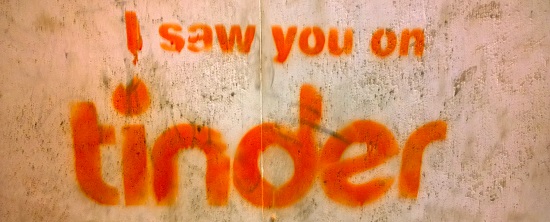
This also makes sure that you and your Facebook friends do not appear as matches on each other’s Tinder screen.
There are some settings you can change on Facebook too:
- At the top right corner you will see a lock icon with three horizontal lines.
- Click on the icon and a new pop-up will appear
- At the bottom of the pop-up, click on ‘See More Settings.’
- A new page will appear. On the right sidebar, click on ‘Apps’
- You will be able to see Tinder app listed.
- Change the visibility of the app to ‘Only Me’
- This way Tinder will not be able to post anything on the account and nothing will be revealed to your Facebook friends.

To Conclude
The only way you can use Tinder is by logging in with your FB account. But with the options suggested above you can easily avoid being seen by your friends on Facebook.
Don’t miss : Facetime for PC (Windows 7/8/10 & Mac)
