Malwares or any kind of malicious program in your computer could have a serious impact on you. These programs could steal your personal information and even disrupt your computer functions. They can also cause damage to your files and operating system. This is why it is extremely important to get rid of malwares as soon as possible. In this article, we list the top 10 malware removal tools you can use with Windows OS.
1. Internet Security by BitDefender
Not a lot of tools are dedicated to malware removal, but several protection programs can do the job very well. BitDefender introduces Internet Security program, whose primary job is to protect your threats from the internet. However, it also has a built-in malware protection feature, which can remove the malwares from your computer as effectively as most of the tools on this list. Although it is a paid program, the long list of features it offers justifies the price tag. It is a complete internet protection program for your computer. Of course it is available on Windows but it is also compatible on Mac and Android. This program is available for $79.95 for a year and you could use it on 3 computers.

2. Malwarebytes Anti-Malware
Malwarebytes is arguably the best malware removal tool you can get for your Windows operating system. This program is dedicated to malware removal. All of its features are designed to take care of one job – remove malware from your device – and it has many features indeed. Most such programs require you to remove your existing protection software (such as antivirus) before installation. But, with Malwarebytes you don’t have to do anything like that. It is compatible with most of the popular virus protection programs. The free version of the program is good enough for most users. However, if you are looking for advanced features, you could buy the premium version for $24.95.
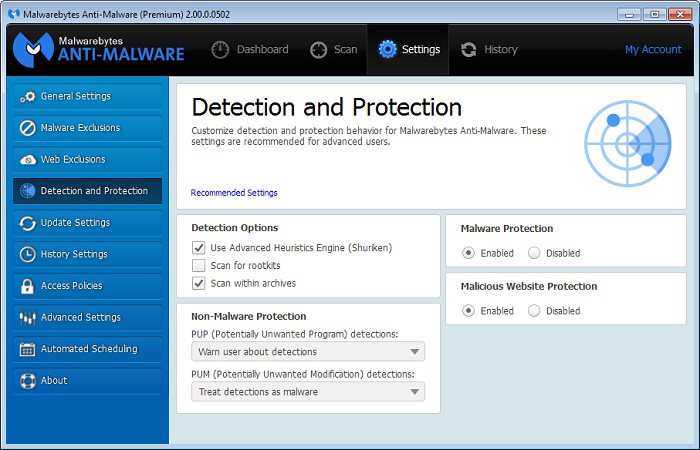
3. Search & Destroy by Spybot
If you are looking for something that is lightweight and effective at removing the malwares from your Windows OS, SpyBot is the software you must definitely consider. Over the years, this company has delivered some really useful malware protection tools and Search & Destroy is no exception. This tool is designed to detect any type of malware. It also scans your computer quickly and removes the malicious malwares instantly. If you need it for personal use, SpyBot is totally free. However, if you need it for your enterprise, you need to pay a small fee. This edition of SpyBot also doubles as an antivirus tool that removes other threats, such as spywares from your system. This Freeware is available on almost all the Windows versions in use these days.
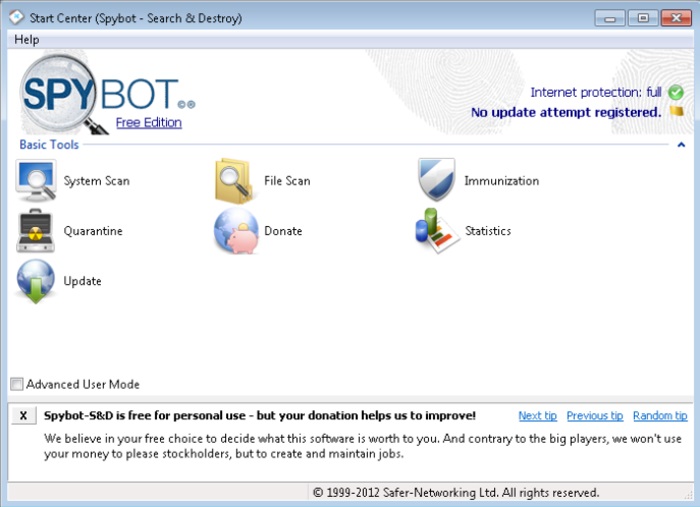
Read : Amazon Fire TV Apps for Media Streamers
4. Panda Free
Panda Free has been around and has proven to be highly effective. It is one of the best free malware removal programs for Windows, especially because it is totally free of cost. Panda Free is not just a malware removal program but a complete antivirus solution. It can scan your computer for various kinds of threats such as spyware, malware, virus and more. The best thing about Panda Free is that it is extremely lightweight. Even if you don’t have great computer specs, it runs smoothly without affecting the performance of other applications. It has a simple and yet functional interface offering ease of use. Panda Free offers additional features as well, such as URL filtering, process monitor and more.
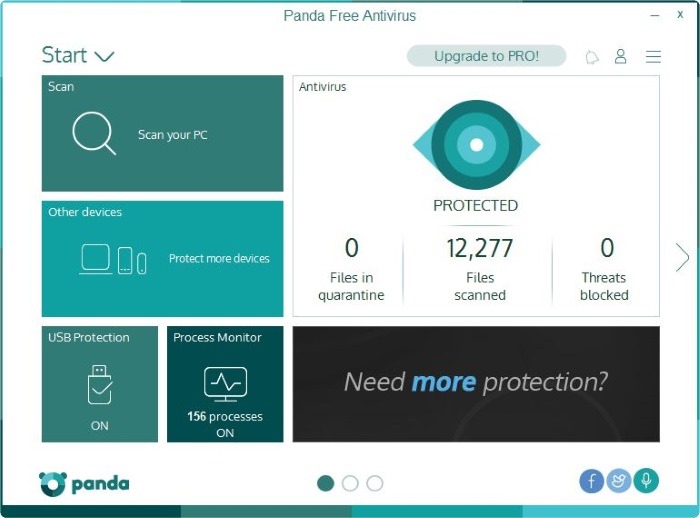
5. AVG Antivirus
AVG is one of the most popular antivirus programs these days. AVG has been around for a while now and has proven to be very effective at protecting your computer. As you may have already guessed, it is not just a malware removal program but a complete antivirus solution. But, it does the job of removing the malware very well and hence it earns it keeps on this list. What’s even wonderful is that AVG Antivirus has a free version, which can take care of malware removal with ease. But, free version has limited capabilities. If you are looking for a full-featured program, you could buy the paid version for $39.99.

6. Ad-Aware Free Antivirus+
There are very few protection programs that are dedicatedly designed for malware removal. But, thankfully, the good quality antivirus software tools include malware protection and removal. Same is the case with Ad-Aware Free Antivirus+. Besides being a malware remover, it also works great as virus protection program. The best thing about this tool is that it is not very resource intensive. It works inconspicuously in the background and keeps protecting your computer. It also helps in removing the adware from your system. In addition, it offers email and browsing protection as well. The tool is largely free but for advanced features you can look at the paid versions as well.

7. Microsoft Security Essentials
Microsoft Security Essentials or MSE is a native protection tool offered by Microsoft. For Windows user, it does make a lot of sense to use a protection tool created by Microsoft, especially when it is effective and free of cost. Now we are not saying that MSE is the best malware removal tool you can get. But, it is totally free to use and thus there is no harm in trying. In fact, it does have strong scanning and malware removal functions. And since it is coming from Microsoft itself, it does give you some sense of confidence. Microsoft Security Essentials remains up to date with the latest threats and malwares. MSE is available on Windows Vista and Windows 7. It is not available on Windows 8.1 or Windows 10. But, that’s okay. These Window editions have their own built-in protection called Windows Defender.

Trending : Game Recording Software for Windows
8. SUPERAntiSpyware
This is another great tool to have on your Windows if you are looking for effective malware removal solution. As the malware removal tools are evolving, the malware themselves are becoming more evolved and stronger. This is the reason why there is a need for a more powerful tool which can handle such enhanced malware. This is where SUPERAntiSpyware comes into picture. It is specifically designed to track down the spyware and malware and eliminate them from your computer. It offers a very effective scanning, which can look into the most distant corners of your computer and clean up the harmful elements. It also functions as an antivirus tool and provides all round protection to your computer. SUPERAntiSpyware is free to download but there is a pro version too with more features.

9. ESET Smart Security 8
ESET Smart Security is a wonderful protection tool, which also does the job of malware removal very well. If you are looking for a security tool that is not just for malwares but can provide all round protection, you will want to consider ESET Smart Security for your Windows OS. ESET packs a wide range of security features making it one of the most reliable antivirus tools. This tool is priced at $59.99 per year. Some may consider it a little expensive, especially because there are plenty of other options available at a cheaper price with similar level of protection.

10. KasperSky Internet Security
What we are talking about here is an Internet Security program. But, while discussing some other such programs earlier, we discovered that they also work very well as the malware removal tools. KasperSky Internet Security version for 2015 is no exception. It provides extensive protection from the threats that lurk on the internet. At the same time, if some of the malwareshave made way to their computer, it will scan every corner of your hard disk and remove them from your PC. KasperSky has become a reputed name in the antivirus industry. This Internet Security tool is also a wonderful anti malware program too. You can buy a one-year subscription for $59.99.
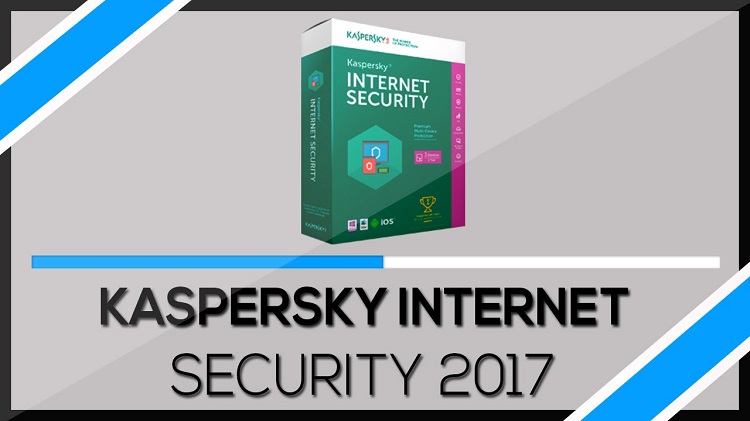
Must visit : Best Media Players for Windows 10/8/7
