Photoshop is undeniably the most popular image editing tool. Its popularity can be judged by the fact that image editing has become synonymous to ‘photoshopping’. But, Photoshop is a paid tool and relatively pretty expensive. The monthly subscription or the annual fee charged for using this application is unaffordable for many. This is why users are looking for other options that are as good but not as expensive. This is why we have compiled a list of 10 best fee Photoshop alternatives you can try. Take a look!
1. GIMP
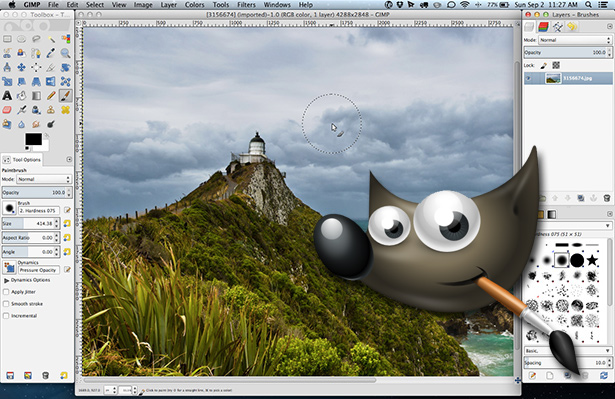
GIMP is definitely one of the best alternatives to Photoshop you can try. This desktop application comes packed with a number of features and that too completely free of cost. While it is not as feature-rich as Photoshop, but it can still do a lot of things for you. Based on the ‘Layer’ editing model like Photoshop, GIMP can enhance your images effectively. Whether you are looking for noise removal, red-eye correction, colour correction, HRD, or a simple retouch, you can count on GIMP. In fact, if you are new to photo editing, it would be a good idea to use GIMP first before graduating to expensive Photoshop. GIMP is available on Mac, Windows, and Linux platforms. It supports nearly all the popular file formats. GIMP also has the plugin support making it all the more useful. In spite of being free, this tool can be used for professional purposes as well.
Trending : Snapchat Online Login & Sign Up Guide – No Download Required
2. Seashore

The Mac OS users have another great option called Seashore. This open source tool has been built upon the Cocoa framework of Mac. Seashore offers a number of features similar to Photoshop and GIMP. While it is true that it is not as feature-rich as the Photoshop (or even GIMP) it can still carry out many photo-editing tasks very effectively. It has almost all the basic image editing tools including gradients, brush strokes, multi-layering, overlays, filters, and more. What sets Seashore apart from many other such free tools is that it is very simple and extremely easy to use. This is why it is quite popular among the beginners. It is compatible with PNG, JPEG, XCF, and TIFF file formats. It also offers plugin support.
3. Paint.NET
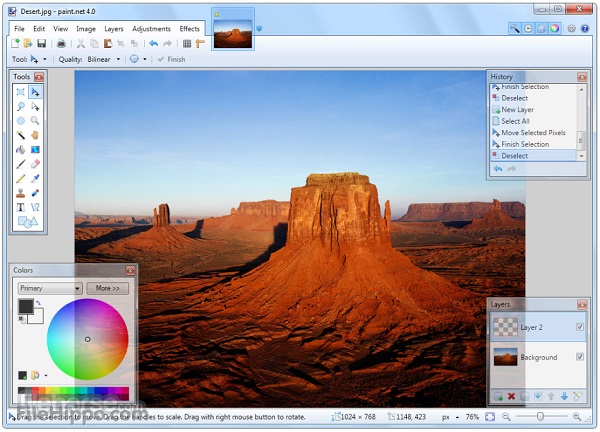
Using the concepts of MS Paint as its foundation, Paint.NET takes image editing a few notches up. It bears a strong resemblance to the Windows Paint environment but is packed with many more features. Almost all of us have used MS Paint and thus will feel quite familiar with this application. Although it is powerful as Photoshop or GIMP, you can still do the basic photo editing with incredible ease. You can also enhance the capabilities of the tool with the supported plugins. Thanks to the huge community, there is no dearth of the useful plugins. This tool is simple to use with a very clean and nicely arranged interface. If you are looking for a basic, hassle-free image editing tool, go for Paint.NET.
4. Pixlr

Pixlr is arguably the most effective (and of course most popular) online image editing tool. Being a web-based tool, it does not require you to install the application on your computer. This cross platform app can be used through a web browser on the Mac and PC. You can also download the Pixlr app on your iOS or Android devices. Pixlr is the closest you can get to the Adobe Photoshop without having to pay a dime. The layout of this app is much like that of Photoshop and it also has many similar features. Many features, including multi-layering, are quite like Photoshop but apparently not as powerful. The other key features include red-eye correction, overlays, cropping, resizing, selection tools, effects and filters.
Must visit : How to Disable and Deactivate iMessage on iPhone & iPad
5. PicMonkey

PicMonkey is another awesome, web-based image-editing tool you can use in place of Photoshop, especially for basic functions. So, if you think you have clicked a great picture and wish to make it even better for social media, you can retouch and enhance it using this tool right from your browser. The app also offers many exciting overlays to make your pictures more appealing. Then there are filters and effects to lend aesthetics to the image. Just make sure that you don’t overdo things or it may spoil the picture. It does the basic image-editing job well and that is what it should be used for. PicMonkey supports many file formats including PNG, JPEG, BMP, TIFF and GIF.
Also visit : iMessage for Android
6. SumoPaint

If you wish to explore the very basic features of Photoshop without having to pay anything for it, we would recommend the SumoPaint. It is an online image editor with many basic tools including brushes, gradients, pencils, and filters. It also features several overlays that can make your image look more attractive. We wouldn’t put it in the same category as GIMP or Pixlr, but if you are looking for a fuss-free image edition tool that can do the basic job easily, give SumoPaint a try. It also has a Pro version for $4 per month with more features. SumoPaint supports JPEG, BMP, GIF, PNG and TIFF file formats. SumoPaint is one of the best Photoshop alternatives.
7. Krita

Krita is an open-source tool created by some of the finest developers from around the world. Krita has won many awards and has been dubbed as one of the best open-source image-editing tools. This tool is available on Windows, Unix, BSD and Linux. It comes bundled with the KOffice suite and is totally free of cost. It is yet not as powerful as GIMP and not really close to Photoshop in terms of capabilities, but it is still a good tool for all the basic and some advanced image editing. It is free of cost and supports all the file formats compatible with Windows OS. Krita is one of the most enhanced alternative of photoshop.
8. CinePaint

CinePaint is one of most powerful image editing tools that you can find. Many consider it to be as powerful as Photoshop. However, since it is available only on the Unix based platforms, this is why it is not exactly very popular. Currently, there is no stable version of CinePaint for the Windows OS. This tool packs some really advanced features for image editing. But, what’s more amazing is that it is also a very effective video retouching tool. CinePaint supports high bit depths and thus is suitable for film work as well. It also supports a wide range of image and video file formats.
9. GrafX2

This free image editing tool is available on several open-source platforms. It is also available on Windows and Mac OS. GrafX2 is an effective tool with many advanced features including indexed colour drawing, colour cycling, palette editor, and more. There are a number of brushes to choose from for image retouching. The tool also has plenty of filters and effects to make your image look more attractive. GrafX2 is not a complete replacement of Photoshop but it has some really cool features. It supports all the file formats compatible with Windows OS.
10. Canva

Canva is another web-based image editing tool that can be considered as the Photoshop alternative. The app is packed with plenty of cool features including layouts, overlays, filters, effects, text effects, fonts, stock photographs and more. The layout of the app is neat and well organized thereby making image editing simple even for beginners. The tool itself is free but there are some in-app purchases. The app is currently in the beta phase. In order to use it you will either need to get the invitation from someone who is already using it or you can apply for an invitation.
Conclusion
When you are looking for free Photoshop alternatives, you may be spoilt for choices as there are many available. But, not all can come close to the functionality and features offered by Photoshop. We would recommend GIMP, Pixlr and Seashore are only a little far behind. If you are looking for most basic editing features and some advanced ones as well, these tools could be pretty handy.
If you know more programs like Photoshop, then let us know we’ll list them in the content.
Must Download : Periscope on PC (Windows 7/8/10)
